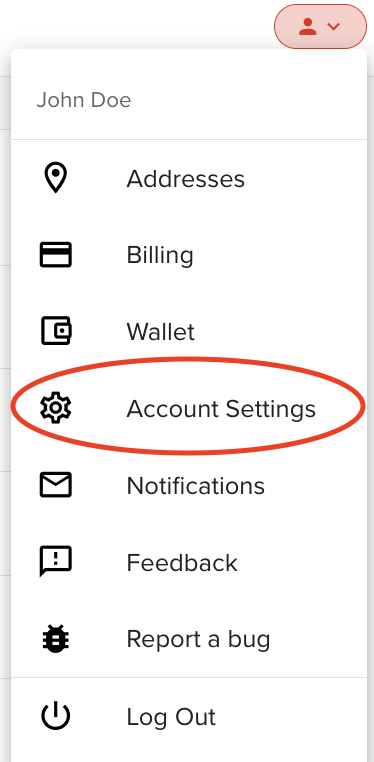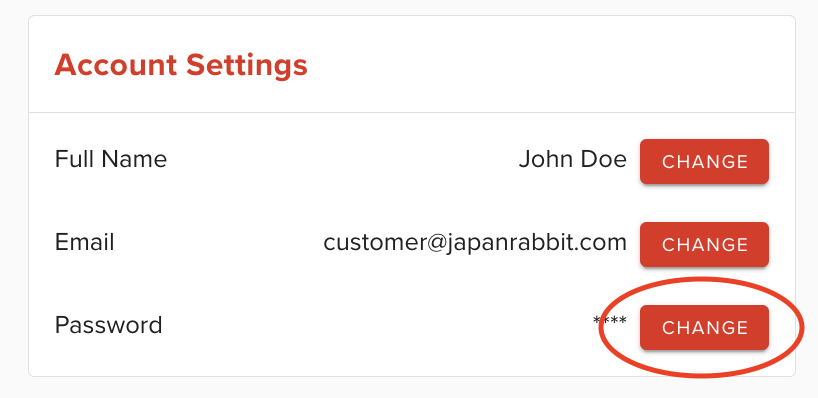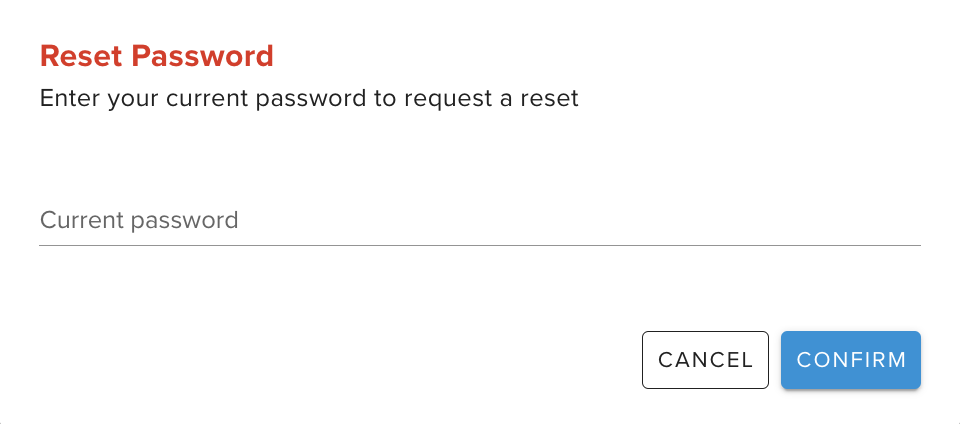How do I change my password?
Edited
Just follow these quick steps to reset your password:
Go to the "Account Settings" section of your profile.
Click the "Change" button located next to your password.
Input your current password to verify your identity.
An email will be sent to you with reset instructions.
Open the email and follow the provided steps to create a new password.
Tip: Choose a strong, unique password to keep your account secure. If you don't receive the reset email, check your spam folder or contact customer support for further assistance.
Was this article helpful?
Sorry about that! Care to tell us more?