How do you handle packing?
We send email notifications after your item reaches our office and has been inspected for accuracy. Once our team has confirmed its condition, the item will appear under your Packages tab.
The Packages section of the navigation bar has 4 separate categories, each indicating the current status of your item while it's here in our fulfillment center.
These categories are: Received, Requests, Ready-To-Ship, and Shipped.
Received
Items that appear under the "Received" section are here at our fulfillment center and available to pack. Here, you can select one or more items to have prepared for shipment as well as choose other packing customization add-ons such as Fragile Tape or Extra Padding.
Items can only be packed together one time. Please be careful while packing multiple items together while waiting on the arrival of others. Once your selected items have been packed, you won't be able to add more items when it's "Ready-To-Ship".
Requests
Items under the "Requests" section of your Packages tab are currently undergoing a work request. Generally finished by our team within a business day, your items will move to the "Ready-To-Ship" section after the items are packed and ready to ship out.
Ready-To-Ship
Once packing is completed, your items will show up as packages in the Ready-To-Ship tab. Now that the package is prepared and ready to leave our fulfillment center, you can arrange to ship the package to your location.
If you would like to reorganize the items in your package and would like its contents re-separated, you can also arrange for a Package Split at this stage. Splitting a package will cost a fee ($10.00 per each new package). You can also choose to Abandon a package if you no longer wish to receive it. Please note that you wouldn't receive a refund if you choose to Abandon any package.
Shipped
Your package will appear under the Shipped tab after you've provided the shipping payment to your location. From here, you'll see the status (ex: "Shipping Soon" or "Shipped") as the package is staged in our fulfillment center and then picked up by the carrier you collected. Tracking information will also be available here as soon as its on its way.
Sometimes the shipping carrier will take some time to log a new tracking number in their system. If the tracking page doesn't exist when you check your given number, please allow the tracking number to process with the carrier for a business day. If you'd like to learn more about tracking pages, please feel free to check out our article about tracking.