Resolving Payment Issues with Japan Rabbit
We understand how frustrating it can be when a payment fails during checkout. Payment issues can occur for several reasons, but there are some simple steps you can take to resolve most payment failures with JapanRabbit.
Common Reasons for Payment Failures
Insufficient funds or credit limit in your payment method
Card expired or entering the incorrect expiration date
The bank or card issuer declined the transaction due to suspected fraud
Issues with your card being accepted internationally
How to Fix a Failed Payment
Check your payment method details Ensure all your card details (number, expiry date, CVV, billing address) were entered correctly. Small mistakes can cause declines.
Contact your bank or card issuer Let them know about the failed payment with JapanRabbit. Sometimes transactions are flagged for fraud prevention. Getting the payment pre-approved can resolve this.
Update or add a new payment method If the issue cannot be resolved with your bank, you'll need to update the existing payment method or add a new one:
Log into your JapanRabbit account and go to the Billing section under your Profile
Remove the old payment method if still listed by clicking "Remove"
Click "Add Payment Method" to enter a new credit/debit card
Try the payment again Once you've updated your payment details, try placing your Japan order again.
Having payment issues with JapanRabbit? Our Support team is here to help. Contact us via email or chat with any questions.