How to Resolve "No Shipping Methods Available" During Shipping Checkout
Encountering the error message "No shipping methods are available for this package. Please contact customer support for assistance." can occur due to various reasons.
Possible Causes for the Error:
System Bug: Occasionally, a bug in our system might temporarily prevent shipping methods from displaying.
Oversized Package: If your final package dimensions exceed our carrier's shipping size limits.
Prohibited Items: The package might contain items that are not permitted for shipment.
Destination Restrictions: Some destinations may not be serviced by our shipping providers.
Immediate Steps to Address the Error:
Page Reload: Initially, try reloading the webpage. This error might be a temporary glitch that can be resolved with a simple refresh.
Check Your Internet Connection: Ensure that your internet connection is stable. A poor connection can sometimes cause issues with loading shipping options.
Wait and Retry: If refreshing the page doesn't work, we recommend waiting for about half an hour before trying again. Sometimes, server issues can take a bit of time to resolve, and a quick refresh may not be sufficient.
If the Error Persists:
Contact Customer Support: If the error persists after retrying, please get in touch with our customer support team and provide them with the package number.
While the "No Shipping Methods Available" message can be concerning, understanding its potential causes and following these troubleshooting steps can often lead to a quick resolution. Our customer support team is ready to assist you in resolving this issue and ensuring your package is on its way to you without further delay.