How do I download my order invoice?
Edited
You can easily download the invoice for any completed order directly from your Order Page on the JapanRabbit website. Here’s how:
Go to your order page
Navigate to the specific order you want the invoice for. You’ll see the item details, total cost, and payment breakdown.Look for the "Download Invoice" button
Once your order is marked as completed, a red “Download Invoice” button will appear in the payment section.Click the "Download Invoice" button
This will download a PDF invoice.
If you don’t see the “Open Invoice” button, make sure your order is completed.
Still having trouble? Feel free to contact support.
Was this article helpful?
Sorry about that! Care to tell us more?