How to Handle Incorrect Details in Your Shopping Cart (Prices, Photos, Item Names)
Occasionally, our automated system may not display the correct details for an item in your cart, such as prices, photos, or item names. Please use the following steps to rectify these issues, both before and after placing your order:
Steps to Correct Information Before Placing an Order:
Review Your Cart: Before finalizing your order, review all the items in your cart, including their prices, names, and displayed photos.
Edit Item Details: If you find any discrepancies in prices or item names, you can manually adjust them. Simply click the "Edit" button next to the respective item in your cart.
Update Information: Enter the correct price or item name. The total amount and item details in your cart will automatically update to reflect these changes.
Photos: If the photo seems incorrect, please mark it as incorrect when you place the order. Our buyers will try to upload the correct photo when they process your order.
Steps to Adjust Information After Placing an Order:
Processing Phase: Once an order is being processed, you can no longer edit item prices. Our buyers will correct the item prices, names and photos (not always possible) for you.
Approval of New Payment: After we update the price, you'll be asked to approve any additional payment required. This step ensures that your order reflects the accurate pricing.
Tips for Avoiding Delays:
Prompt Updates: Updating the item price and item name as soon as you notice a discrepancy can prevent processing delays.
Regular Cart Checks: Regularly check your cart before placing an order to ensure all prices and names are correct.
We strive to maintain accuracy in all aspects of our service. In the rare event of a discrepancy, the above steps will help you swiftly resolve the issue. Should you encounter any difficulties or have questions, our customer support team is always here to assist you.