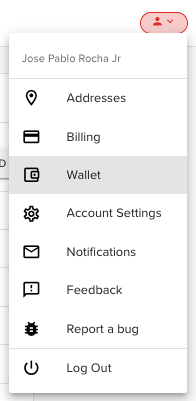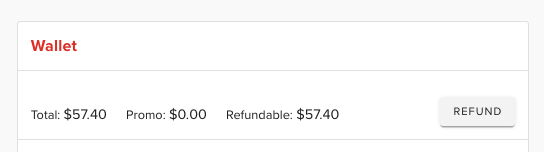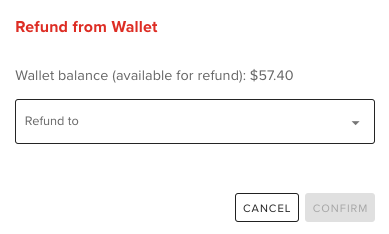How to refund?
If you have a balance in your wallet that you'd like to refund, follow the following steps:
Go to the "Wallet" section of your profile.
You will see your current wallet balance and transactions. Click on the 'REFUND' button next to your available balance.
In the pop-up window, select the original payment method to refund from the dropdown menu.
Click 'CONFIRM' to finalize the refund process.
Refunds can take a few business days or even a full billing cycle (~31 days from issuing) before they appear on your credit/debit card account. Once you issue the refund to yourself from the Wallet, the money is out of our hands and entrusted to a third-party service (ex: Stripe or your bank).
Please contact your credit/debit card company directly if you have further questions about how long it will take to process.
Promotional credits added to the wallet are not refundable.