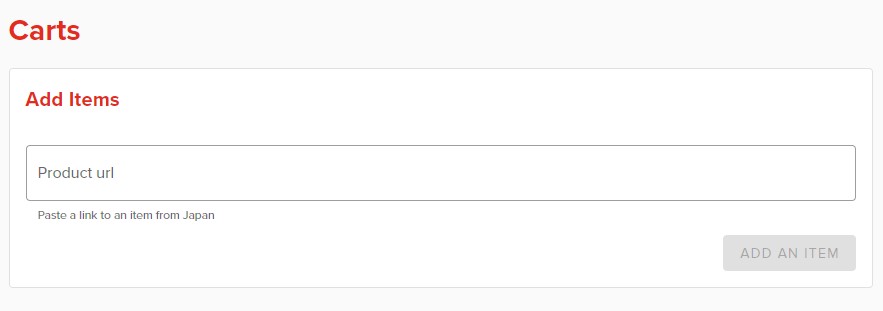How do I use the Buying Service? How does it work?
Japan Rabbit is the quick, easy way to buy from Japan. Shop any store — we’ll buy and ship the items to you.
Let's say you find an item you want to order from an online store in Japan, but it won't ship to your country. Just use the link to that item on our order form and you'll be able to place an order with us instead. We'll buy the item on your behalf and ship it to our address in Japan. Once it arrives we charge for shipping to you and send it to your address.
Here's how it works in a bit more detail.
1) Tell us what to buy.
Head over to our easy-to-use cart and add copy-paste the direct URL to the item you wish to buy.
After you click REVIEW AND CHECKOUT you will then see the following options by clicking on the EDIT button:
Title | OPTIONAL. This can be in Japanese or English. |
Quantity | The amount of the item you wish to buy. |
Price | Please correct it if the item is on sale or our cart captured the wrong price. |
Size, Color, Description | OPTIONAL. If your item comes in multiple colors, sizes or other features leave those details here. |
Click on UPDATE and if you want to add additional items you can then click the "Add an item" button.
You will see your quote instantly with a breakdown of our fees in the SUMMARY section after clicking the CHECKOUT button.
Once you are happy with your order it is time to checkout!
2) Approve payment
After checking out you can edit the cart, add an address, pre-approve domestic shipping, and add a payment method.
Read over our Terms of Service, tick the boxes, and then hit "Approve payment."
Order complete! Now it's our turn.
We can not review your order until the entire process has been completed and the order submitted via the "Approve payment" button. If you have questions regarding the item or your order please email us directly. When placing an order you only authorize payment to Japan Rabbit and we will capture payment once we have confirmed the details of the order.
3) We buy your items.
Once your order is submitted we will review your order, when we have confirmed all costs are correct we will capture the payment and purchase your items.
Order Adjustments
We may need to adjust your order in cases such as sales tax not being included, domestic shipping from the store, payment fees, etc.
If we had to adjust your order we will contact you to request approval for the new charges. To speed up this process we suggest using pre-approved domestic shipping in case the store charges additional fees. Most orders will only have a domestic shipping fee and no other costs. If you receive an order adjustment notification you can approve the difference by visiting your order page and submitting the new payment.
4) Ship your items.
Once your items arrive at our warehouse we'll send you an email.
To arrange shipment head over to your Received mailbox. And then you can submit a request to pack the orders. Please see here how we handle packing.
We'll ship the package out as soon as possible but you can view the status of all shipments from your shipped page including your tracking number!
Always allow a few hours for your tracking number to activate once you have been notified of a package being sent.