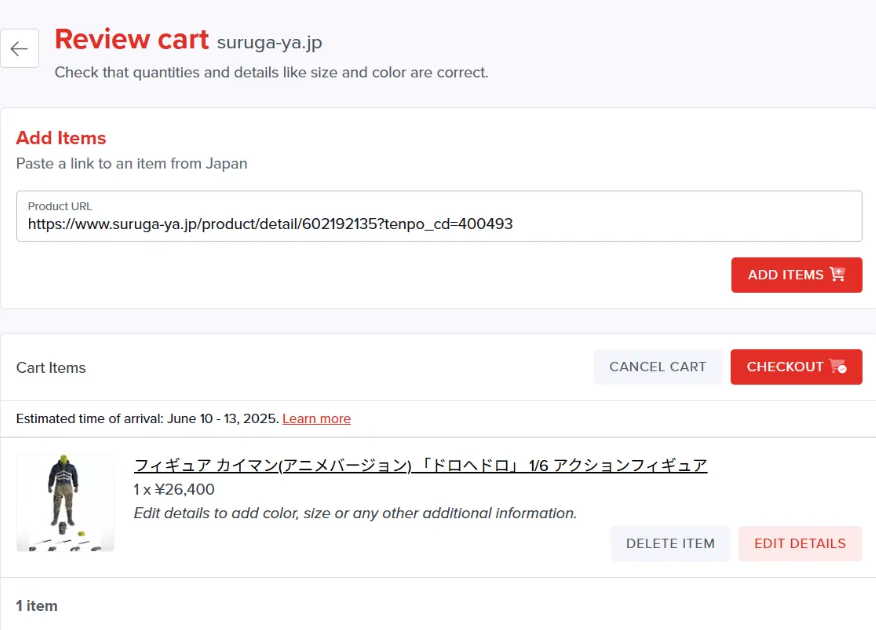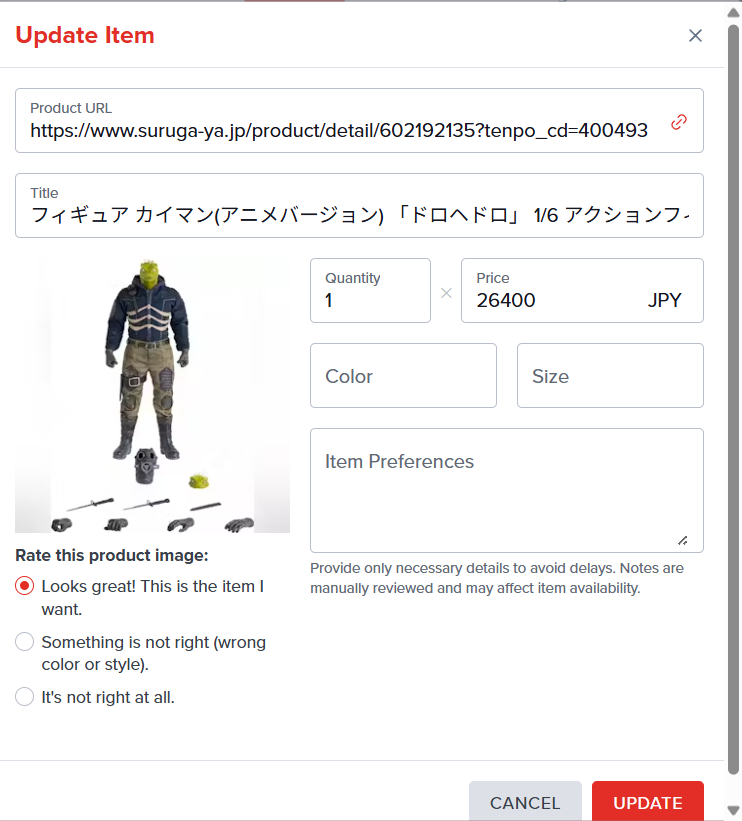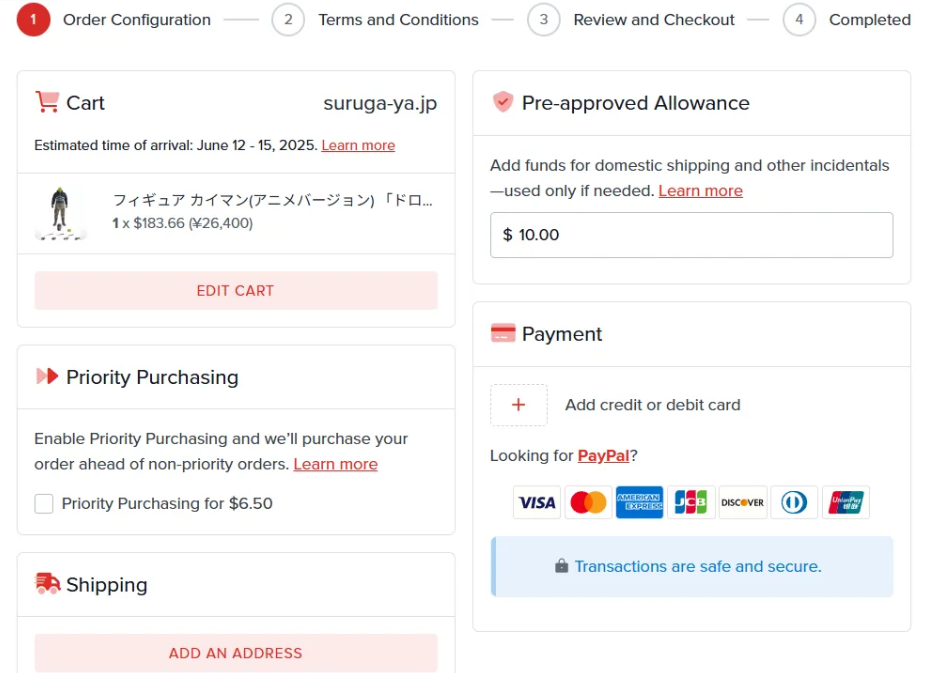How to Order
Here’s a step by step guide on how to place your first order with us!
1) Add Items to Your Cart
Go to your Japan Rabbit dashboard and click “Carts.”
Paste the item’s URL and click “ADD ITEMS.”
Use “EDIT DETAILS” to update title, quantity, price, size, or color.
Add any special instructions under “Item Preferences.”
Click “CHECKOUT” to proceed.
2) Checkout
Read and agree to our terms of service.
Review your order summary. You’ll be paying for international shipping later, after your item(s) arrives at our warehouse.
Approve payment. Your order is now placed!
📌 Note: We only charge your card after confirming item details and stock.
3) We Purchase Your Items
Once confirmed, we’ll buy the items for you.
If there are any extra fees (e.g. domestic shipping, tax etc.) we’ll either use your pre-approved allowance or request payment for the difference.
4) Ship to Your Address
You’ll get an email once your items arrive.
Click “Packages” on your dashboard to request packing.
Once packed, find your prepared package in the “READY-TO-SHIP” tab and pay for international shipping.
Track your shipment via the Shipped page.
📦 See how packing works:
https://help.Japan Rabbit.com/en/articles/5300609
For help, please email us at hello@Japan Rabbit.com.